
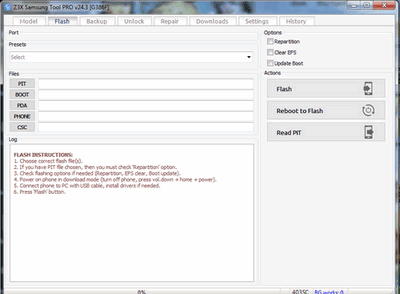
- Z3X SAMSUNG TOOL PRO SAMSUNG LOCK REMOVAL ANDROID
- Z3X SAMSUNG TOOL PRO SAMSUNG LOCK REMOVAL PASSWORD
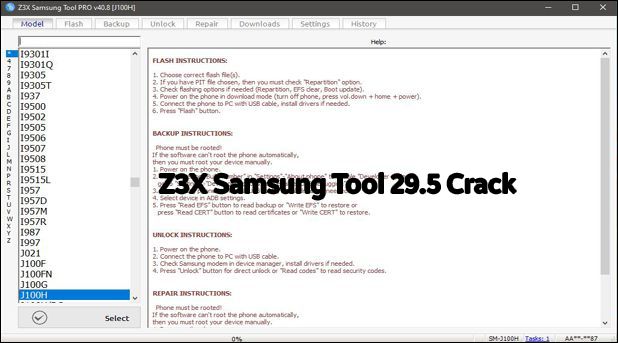
When you reach the Samsung reactivation lock, click on “ Emergency Call” and dial “ 000”. Make sure your phone is fully charged, connected to Wi-Fi, and you have taken your SIM card out. You might not have heard of this method before, but the emergency call option can also be regarded as a Samsung reactivation lock removal tool. However, this method has its disadvantages. įinally, you have used the privacy tab as the Samsung reactivation lock removal tool.Create a new Samsung account, then go back to the reactivation lock page. A different Samsung account page will open. A browser will open, tap on the bookmark, and then hit “ Ok”. Go back to the Samsung lock, repeat step 2. On the Wi-Fi page, connect your phone and then click on “ next”. Go back to the reactivation page, and choose “ forgotten your ID or password?”. Scroll down and click on “ Privacy Policy”.
Z3X SAMSUNG TOOL PRO SAMSUNG LOCK REMOVAL PASSWORD
Put in anything in the password box, then tap on the “ Settings” icon on your keypad. Proceed further until you reach the Samsung Account page. Hit the “ No” option, and then “ Not now”.

Open your Samsung phone, and choose the preferred language, then click “ Start”. This method requires an internet connection and might be tricky. The first Samsung reactivation lock removal tool we will talk about is the privacy tab. But there are still some methods to bypass reactivation lock with Samsung reactivation lock removal tools, including privacy tab, emergency call and iMyFone LockWiper (Android). Therefore, it’s very difficult to bypass Samsung reactivation lock unless you know the Samsung account passcode.
Z3X SAMSUNG TOOL PRO SAMSUNG LOCK REMOVAL ANDROID
And You cannot disable the reactivation lock just by performing a factory reset or Android recover reset. When Samsung reactivation lock is enabled, it activates a special flag set in a secured memory storage area of the device. It protects your private information along with your devices. Samsung reactivation lock is pre-installed in all the Samsung Galaxy devices and new Samsung phones, which is built specifically for the security of phone in order to prevent someone else from using it once it has been lost or stolen. Part 4: Using iMyFone LockWiper (Android) to Unlock Samsung Google Account Part 3: Remove Samsung Reactivation Lock with Emergency Call Part 2: Using Privacy Tab Removal Tool to Bypass Samsung Reactivation Lock Part 1: What is Samsung Reactivation Lock?


 0 kommentar(er)
0 kommentar(er)
